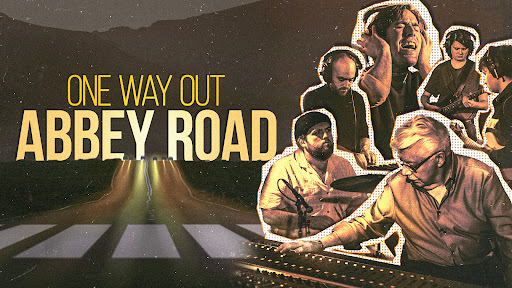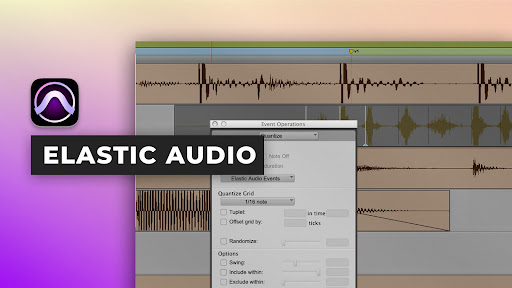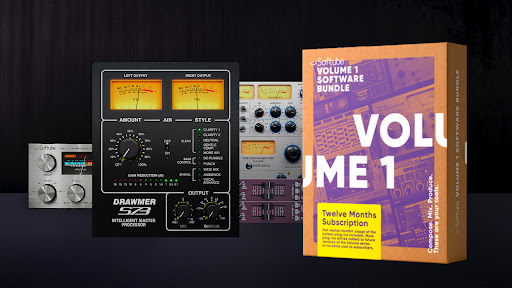
FREE
Tutorials
Mixing with Softube plugins
w/ Ryan West
Mixing with Softube plugins
1 h 42 min • 2016
Deutsch, English, Spanish, French, Italian, Russian
Sponsored by Softube, receive this video for free when you purchase or subscribe to the new Volume 1 bundle - learn more about Volume 1 here
See how Ryan West mixes an entire song using only the plugins included in Softube Volume 1. He explains not just what he's doing but why, giving you insights as to how a Grammy nominated mix engineer approaches a mix.
He walks your through his entire mixing process and shows you how to:
Exercise Files Available In 5 Popular DAWs
Softube Volume 1:
- Summit Audio Grand Channel
- FET Compressor
- Trident A-Range
- Drawmer S73
- Saturation Knob
- Vintage Amp Room
- Bass Amp Room
- Fix Flanger & Doubler
- TSAR-1 Reverb
- Tube Delay
- Heartbeat
- Modular
4.5
29 reviews
S
SteveMix99 • Sunday, January 7, 2024

Prod Kav • Saturday, August 19, 2023
j
joshuabadillo • Wednesday, April 20, 2022
Is anyone else experiencing audio/video off sync?
V
Voxxa • Thursday, October 7, 2021
I find this song containing way too many elements. When it comes to the overall impression, these elements seem unnecessary, Just filling up computer space. The choir sounds out of pitch in some places and instants. I think less is more and this proves that view. You have to listen very carefully to even notice the choir and certainly the cellos.

peterhan • Tuesday, March 9, 2021
i dont understand how with the choir and organ you pan choir left andorgan right on your reverb but you use the same bus and reverb how is this possible??
R
RedPineHill • Sunday, February 14, 2021
The final YouTube video credits:
Mixed by Keller McDivitt
So what happened?

Martin MIha 7 • Saturday, August 29, 2020
Thank You so much Ryan !

daniel.qu • Saturday, June 27, 2020
I'm sure you didn't deliver all the candy !!!
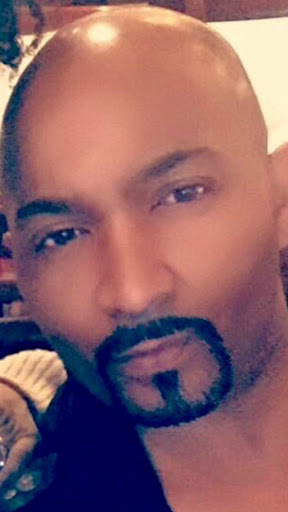
Isaac Jean • Saturday, May 23, 2020
Hey Ryan, this is your old friend Isaac that came over to your place for private mixing sessions. Thank you for teaching me but I have so much more to learn. Love this video. I'm gonna def joint Puremix.

danielebazzani • Friday, January 10, 2020
Great tutorial, as always!
c
caesarjamesaugustus • Tuesday, October 17, 2017
Kickin ass, Nice Work.
S
StudioSaturn • Saturday, June 10, 2017
I remember when I finished listening his finished song and he said " sound like a mix" I said yah right it sound like a rough mix to me.

jayhelmus@gmail.com • Monday, May 1, 2017
Really great at explaining your thought process! Great video thanks so much! :)
r
rickdrumss • Wednesday, April 19, 2017
great teacher!! i really appreciate your work. thanks a lot.

hccress • Tuesday, April 11, 2017
I really like the concept of using something else, away from Slate, Waves, etc..pp..
IMHO I find its either being creative with the tools you have at hand, or be on the safe side with stuff you know in and out. And it doesn't matter whether it is an EQ from ABC oder XYZ. In the End the doing all the same.
I learned a lot, again, and I hope theres more coming :-) Thanks Ryan.