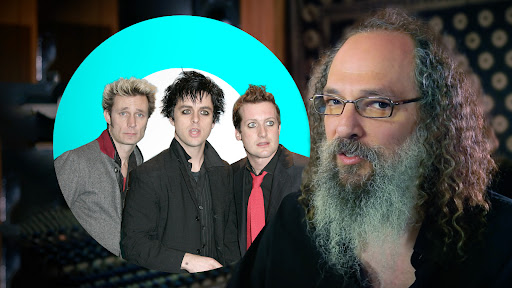FREE
Tutorials
Spicing up synth sounds
w/ Ben Lindell
Spicing up synth sounds
8 min • 2015
English, Spanish, Italian
This tutorial was brought to you in part by Plug & Mix
With the overabundance of plugins and FX in everyone DAW’s there is no excuse for having preset sounding tracks. Watch as Ben Lindell transforms a simple saw bass source into a lush, wide, and nasty synth that rocks the mix.
This tutorial demonstrates the subtle addition of simple yet powerful tools given to every pureMix Pro Member by our friends at Plug & Mix. Any producer working with software synthesizers should experience this quick tutorial and reap the benefits of spicing up those synths.
Plug & Mix Plugins Used:
- Octaplexer
- Degradiator
- Granulizer
- Dimension 3D
- Classic Flanger
- Clarisonix
2.5
16 reviews
m
martin.aberg • Tuesday, March 21, 2023
It shines through that this tutorial is from 2015. Please update this with a more modern approach to this.
b
billabong859 • Wednesday, May 12, 2021
It's another video that uses unexplained dedicated plugins, rather than general tools. I am not learning too much from this.

mintyswirl • Saturday, October 17, 2020
Plug & mix is the best plugin pack deal. On sale, it's a steal!
I do agree with others, visual cues show bypass, so don't bother in your tutorials saying with and without, please!
Great job!!!
Thx

tunemxr • Tuesday, July 30, 2019
Love the Clarisonix plug! I'm normally a flanger freak, but felt it almost lessened the quality of the sound a touch. Who manufactures these plug ins? I'm not familiar with "P &M" are they stock pro tools plugs? I'm a Logic user. I found Pro Tools to be too much of a blackhole of money and my creative time fighting third party compatibility issues. It's been a few years though, maybe it's improved. With Logic and my UAD plug-ins I have almost nil time spent with updates and ferreting out issues and more time for creativity.

alainT • Wednesday, November 21, 2018
promo video for P&M. Comparisons A/B delayed by verbose. This don't motive for beeing a member

alekvila • Thursday, April 26, 2018
I agree with the most of these comments. The title should be "Demo of 5 P&M plug-ins on a Synth Bass." There should be no space or talking between BYPASS and ACTIVE states so we can hear the subtle difference. You've taken a dry sawtooth and added effects to it. A lot of synths do this without additional plug-ins. What is the lesson here? This isn't really a tutorial. The video doesn't entice me to become a member. If your paid videos are anything like this... yeesh. This should be free on YouTube. It's an ad for P&M plug-ins.
d
dchalfon • Tuesday, December 5, 2017
just an ad for the plugins...

djelone • Tuesday, August 8, 2017
Thx really cool.
Btw have anyone using synth packages from this
guys ?
https://www.lucidsamples.com
H
Heyclown • Monday, May 1, 2017
Lost me after adding the 4th P&M plug-in. I enjoy that it's free but the title is heavy misleading. Should have been "How to use only P&M plugs to spice up your synths."

G.MICHAELHALL • Thursday, December 8, 2016
Some strange comments left on this video. Personally I walked away from this tutorial appreciating the pursuit of unique enhancement that reflect the producer/engineer' vision. Less instructional and more a lesson to remind all of the value of pursuing unique sounds.

composermikeglaser • Thursday, May 5, 2016
Quick tips and demos of most plugins that P & M offers, spot on educating.

track • Tuesday, February 16, 2016
Not sure why Ben is referring to the synth bass only while actually treating the master buss, you can clearly hear the drums being effected as well...
Cool video though.
b
bgrichting • Wednesday, September 16, 2015
Just a tip: I see this done on several tutorial videos and i don't understand why. I am talking about the A/B-ing of before and after sound, bypassed and not-bypassed. The differences in sound are most of the time rather subtle and therefore there should be no interruption between the sound with the plugin engaged and bypassed. Even a very small interruption of 2-3 seconds (text "and now the plugin bypassed") is enough to make the comparison much harder, because as we all know the brain has nearly no sound memory. Just use the overlaid text as you do in some of your vids to tell bypass on/off.
u
ubustronix • Saturday, August 22, 2015
ça sonne et est créatif. Merci
f
frank-yann • Saturday, August 15, 2015
this is not tuto but only bad demo ..